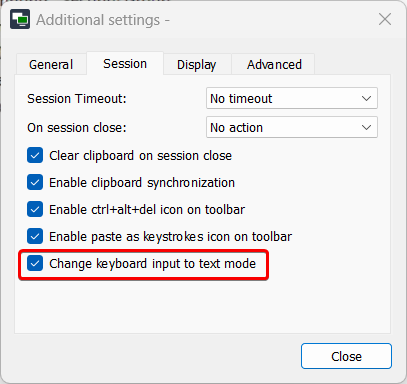Ninja One has a robust RMM and remote connection tool. Many TechIDManager partners use it. To get the “Send Both” functionality to work with the built in remote connection tool you need to change one of the input options as follows.
This setting is not on by default. It need to be changed only once on any Tech workstation. Once it’s changed once, it stays enabled and doesn’t matter what computer the tech connects to via Ninja Remote.
Settings > Additional Settings > “Change keyboard input to text mode”
As always, if there are any questions or issues, email support@techidmanager.com