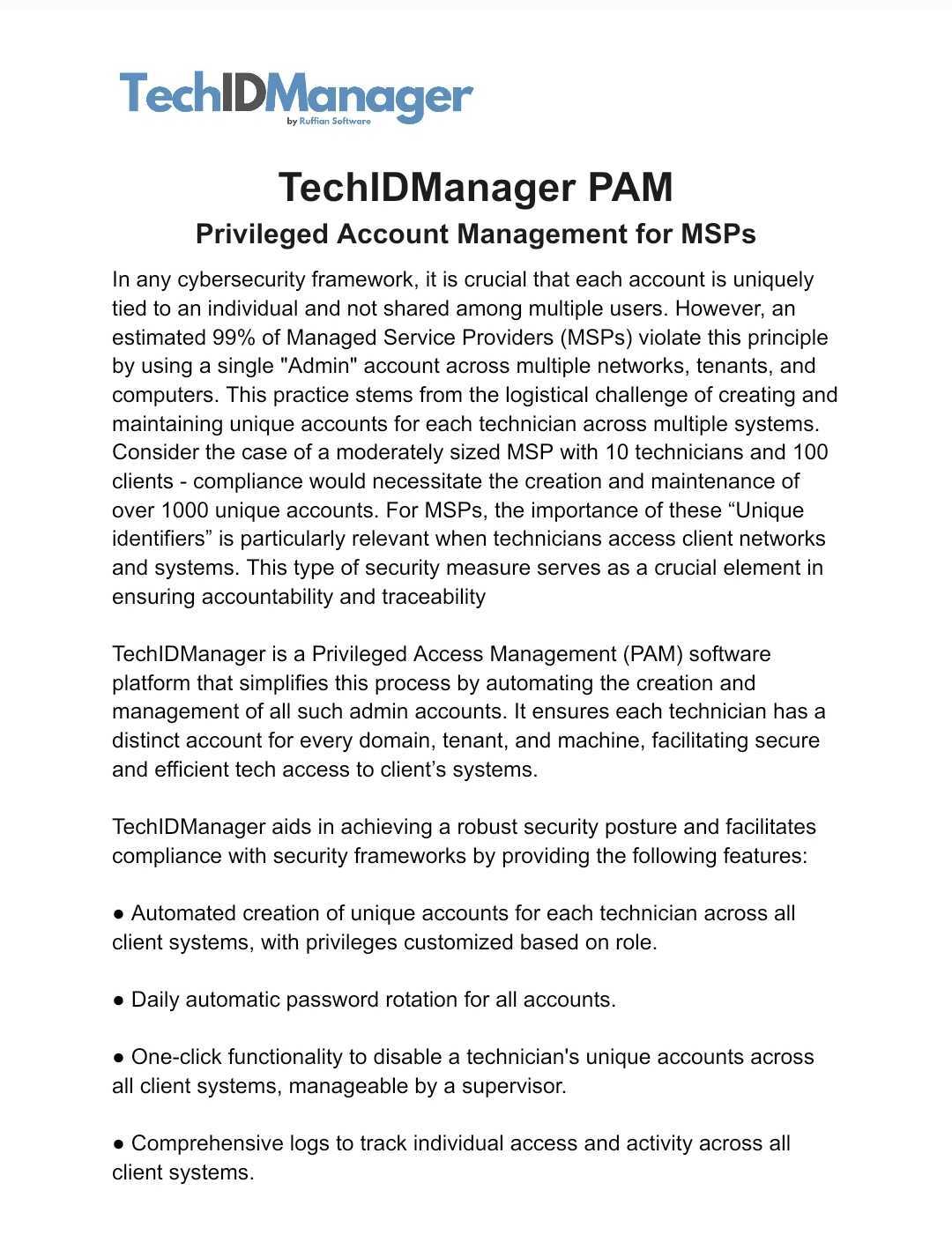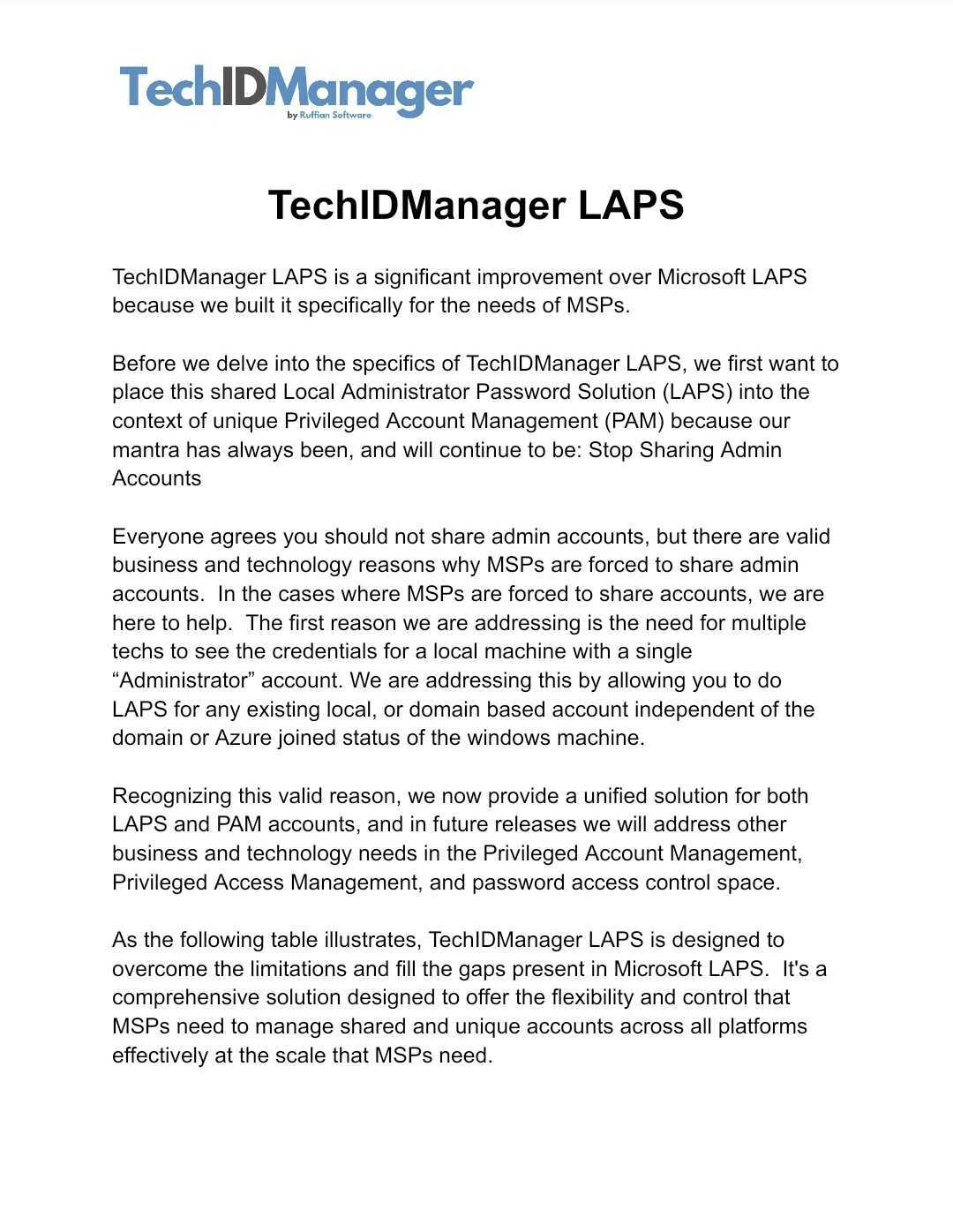Data Handling and Encryption of Credentials in TechIDManager
TechIDManager is a product written by Ruffian Software, Inc. to help MSPs manage the multitude of privileged accounts that they need to create and maintain. This allows each technician to have a unique account on every client’s network. TechIDManager does this with four pieces that work together and pass information with encryption in a manner such that the only credentials a person can see are their own… read more by downloading the full White Paper.
Agents on Client Networks
Installing yet another agent on my system?!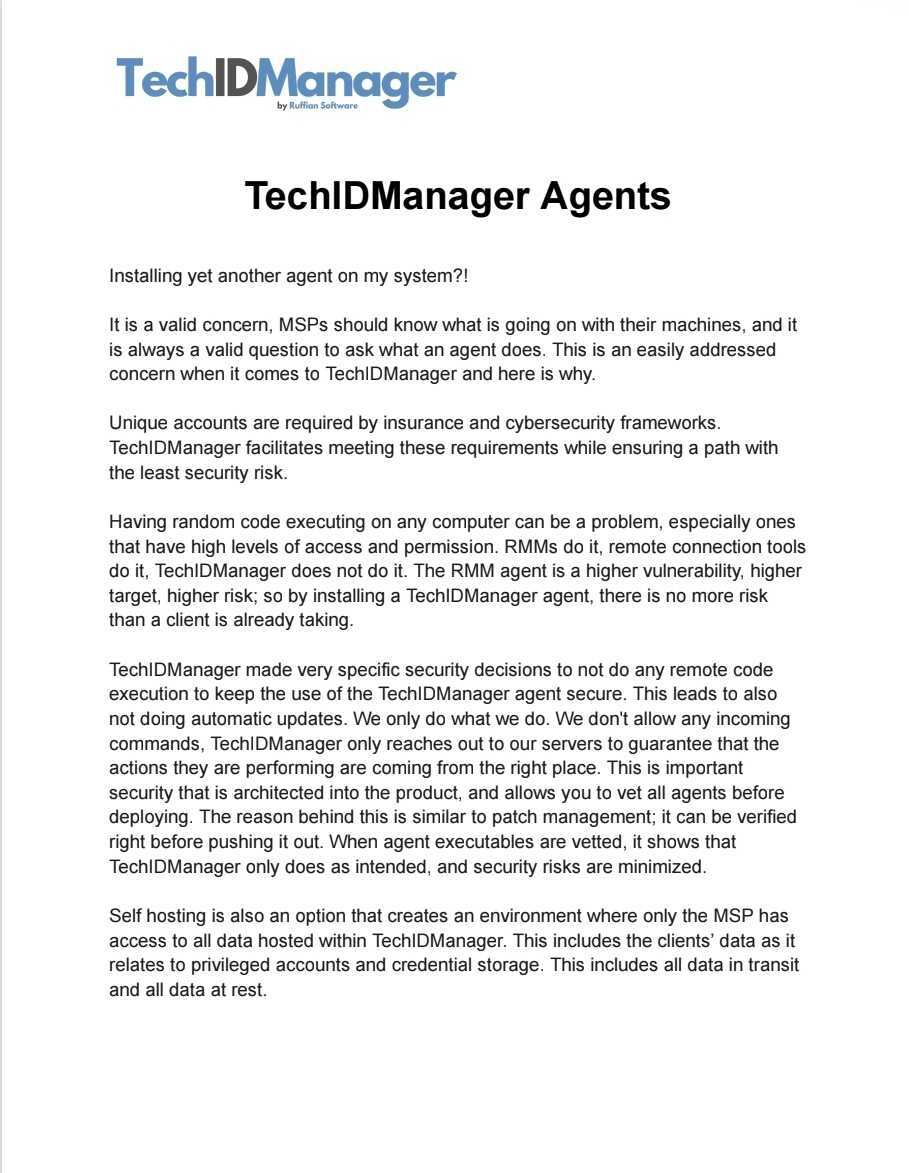
Having random code executing on any computer can be a problem, especially ones that have high levels of access and permission. RMMs do it, remote connection tools do it, TechIDManager does not do it. The RMM agent is a higher vulnerability, higher target, higher risk; so by installing a TechIDManager agent, there is no more risk than a client is already taking… read more by downloading the full White Paper.
TechIDManager PAM
In any cybersecurity framework, it is crucial that each account is uniquely tied to an individual and not shared among multiple users. However, an estimated 99% of Managed Service Providers (MSPs) violate this principle by using a single “Admin” account across multiple networks, tenants, and computers. This practice stems from the logistical challenge of creating and maintaining unique accounts for each technician across multiple systems. Consider the case of a moderately sized MSP with 10 technicians and 100 clients – compliance would necessitate the creation and maintenance of over 1000 unique accounts. For MSPs, the importance of these “Unique identifiers” is particularly relevant when technicians access client networks and systems. This type of security measure serves as a crucial element in ensuring accountability and traceability… read more by downloading the full White Paper.
TechIDManager LAPS
Everyone agrees you should not share admin accounts, but there are valid business and technology reasons why MSPs are forced to share admin accounts. In the cases where MSPs are forced to share accounts, we are here to help. The first reason we are addressing is the need for multiple techs to see the credentials for a local machine with a single “Administrator” account. We are addressing this by allowing you to do LAPS for any existing local, or domain based account independent of the domain or Azure joined status of the windows machine… read more by downloading the full White Paper